Months before I launched this blog I started practicing writing posts on my profile on LinkedIn. LinkedIn posts are one of the best ways to build your network, influence, and connections in the marketplace. Are you thinking about writing your first post? I’ve had more success in my first month of posting than I expected. I’ve connected with a lot of new people and expanded my network.
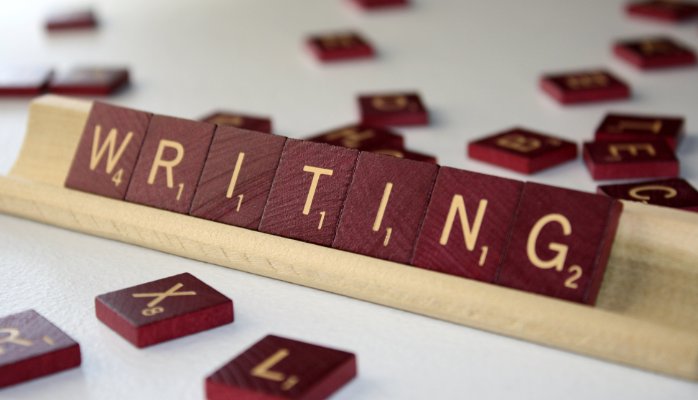
For transparency here are how my first four posts have performed:
- # of posts: 4
- Total views: 617
- Total likes: 68
- Total comments: 20
- Posting-Frequency: 1 per week
I thought about posting for a long time before I wrote my first one. If you’re hesitant here are six steps to get you started.
- Pick a topic and start writing. Any topic will do. Think of something that might interest your sphere of contacts. Even if you don’t think you’re a great writer that’s ok. I write my drafts in Evernote and then copy them to LinkedIn when I’m done. Keep it to 500 words or less. Use short sentences and short paragraphs. Use numbered lists or bold to highlight key points. People like posts they can scan.
- Proof it. I read each of my posts at least 10 times to proof and reduce the content. I tend to be wordy, which can be a hindrance.
Write an interesting title. If your title doesn’t grab someone’s attention, then it doesn’t matter how great your post is because they won’t read it. Think of a title that would make you want to click and read more. - Invite others to read it. Before you post have a few others read it to check your grammar and give honest feedback.
- Include a picture. Be sure to include a picture for your post. This will make it more appealing when it shows up in people’s feeds. LinkedIn says the best dimensions to use for this graphic are 700 x 400 px. If you’re struggling for ideas type your topic in Google Images and see what comes up.
- Press PUBLISH! This was the hardest step for me. Just do it. Your post isn’t perfect. It never will be. Each post gets easier. You’ll also learn each time you post and get feedback from others.
I want to keep learning. Share your best-performing LinkedIn post below so others can read it and see what posts are performing well.
Question: What other questions or ideas do you have about posting on LinkedIn? You can leave a comment by clicking here.

Please note: I reserve the right to delete comments that are offensive or off-topic.